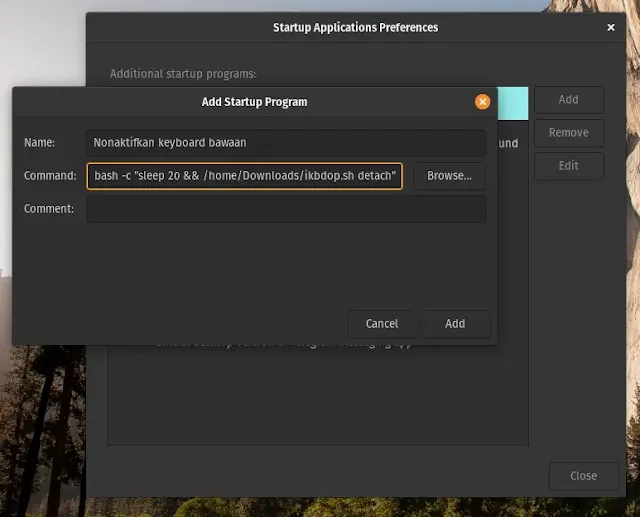Disable the Built-in Laptop Keyboard in Linux.
Ever experienced keyboard errors like typing on its own or accidental key presses? Or maybe you just want to disable the built-in laptop keyboard. There's an easy way to do this with a script written by anitaggu on GitHub called ikbdop. Here's how to use the script:
Download/Copy ikbdop.sh
Download ikbdop.sh from https://github.com/anitaggu/ikbdop. Alternatively, create a new file named ikbdop.sh and copy the code from GitHub into the new file. Save the file to a folder, for example, the Downloads folder. Make the file executable by typing:
sudo chmod +x /home/Downloads/ikbdop.sh
Run the Script:
Disable the Keyboard
To manually disable the keyboard, type:
sudo /home/Downloads/ikbdop.sh detach
Enable the Keyboard
To re-enable the built-in keyboard, type:
sudo /home/Downloads/ikbdop.sh attach
Auto Start
To always disable the keyboard upon reboot/start, use startup applications.
In this example, using Startup Applications in GNOME, enter the following command in the command section. Refer to the example image above:
/bin/bash -c "sleep 20 && /home/Downloads/ikbdop.sh detach"
And you're done.